This part of the companion website aims to help you with troubleshooting SplitsTree4. Programming (or scripting) has some peculiarities which can be quite confusing for non-programmers. In order to help you quickly identify these errors, the following page will list some common mistakes and show you how to fix them. Reading this chapter can also convey a better general understanding of how SplitsTree4 works.
1. Enter data failed: Unrecognized input format or syntax error in input
2. Enter data failed: Line 35: ';' expected, got: 'language_ad'
3. Enter data failed: Line 41: '30' expected, got '1'
4. Enter data failed: Line 75: DOUBLE expected, got 'null'
5. Enter data failed: Line 19: ';' expected, got: Format
6. Read failed: Algorithm failed: Position 2 for taxa 6 is the invalid character 6
7. Enter data failed: Line 31: ',' expected, got 'language_e'
Error 1: Enter data failed: Unrecognized input format or syntax error in input
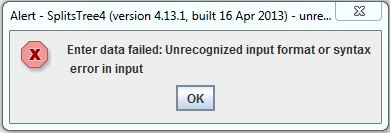
You probably forgot to define your data as a nexus file. Add #nexus at the beginning of the file. See also Step 3.
There also could be a missing semi-colon, check if all capital commands (like BEGIN, DIMENSIONS, MATRIX) end with a semi-colon (not necessarily in the same line, but at least before the next capital command is entered).
Error 2: Enter data failed: Line 35: ';' expected, got: 'language_ad'
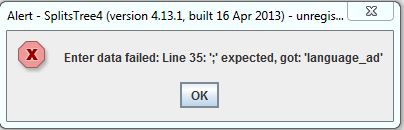
Sadly, SplitsTree's debugger gives us just a very general idea of what went wrong here. Although we have the clue that it is somehow related to "Line 35", the error must not necessarily occur in this line. But at least we can be sure that the error is not below this line. Also, the error probably is somewhere in the TAXLABELS area, as the DIMENSIONS part of the file did obviously work.
Check whether the labels (i.e. 'language_a') are in single quotation marks and / or use an underline instead of a space.
(Theoretically, it is possible to use a space as long as the label is in single quotation marks, but generally it is better to do both, that is, avoiding spaces and putting the labels in single quotation marks).
Check whether the numbers of the taxlabels are enclosed in square brackets.
Check whether as many taxlabels are defined as the number in ntax indicates.
Error 3: Enter data failed: Line 41: '30' expected, got '1'
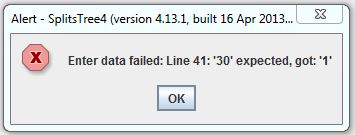
The compiler found a contradictory variable in line 41. While expecting the number 30, it found the number 1.
Check whether you have defined any variable (like ntax etc.) as two different values.
Error 4: Enter data failed: Line 75: DOUBLE expected, got 'null'
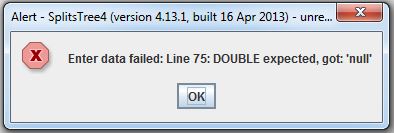
The compiler found an error in line 75. The matrix is in this case defined as a full matrix (i.e. both the upper and the lower part). Change
FORMAT labels=no diagonal triangle=both;
to
FORMAT labels=no diagonal triangle=upper;
and try again.
Error 5: Enter data failed: Line 19: ';' expected, got: Format
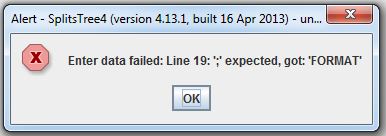
The compiler found an error in line 19. Check whether the line ends with a semi-colon.
Error 6: Read failed: Algorithm failed: Position 2 for taxa 6 is the invalid character 6
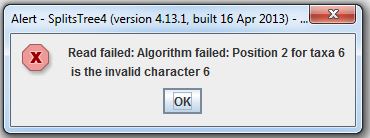
This error message is extremely helpful. In this case, the second symbol of the sixth taxon cannot be recognized. Check whether the symbol used in this position has been defined as a valid symbol (compare Step 5) or whether an invalid symbol is used in Step 6.
Error 7: Enter data failed: Line 31: ',' expected, got 'language_e'
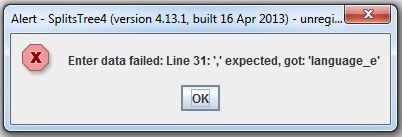
Make sure that every individual part of the matrix ends with a comma, except the last one which should end with a semi-colon.
Created with the Personal Edition of HelpNDoc: Easily create Web Help sites