KWiCFinder allows the user to specify the search in a way that commercial search engines do not (or at least makes it much easier to formulate the query). If a query requires several search terms they can be combined with the operators And, Or, Near, Before and After. Up to six search terms can be combined in this way. It can also be specified whether the spelling of the search term has to be applied exactly as it was entered (by choosing the option Sic) or whether alternative spellings, for example for special characters, are also acceptable. Also, the retrieved documents' language can be specified via a dropdown menu.
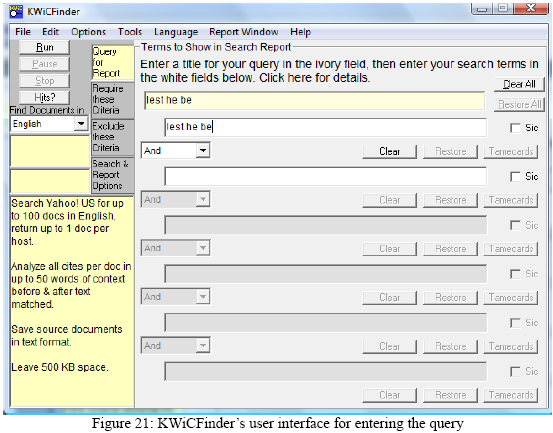
The interface includes three more tabs that include options for the search. The tabs Require these Criteria and Exclude these Criteria allow the user to enter words, a domain, a host, a country or a date that a document has to have or not have in order to be excerpted in the search report.
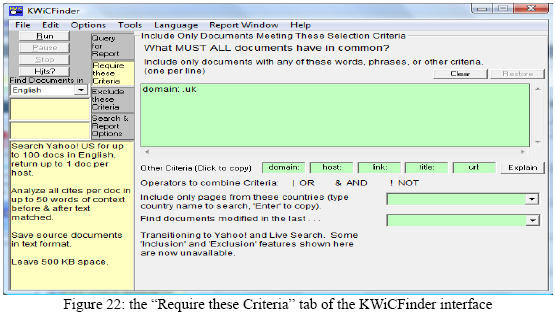
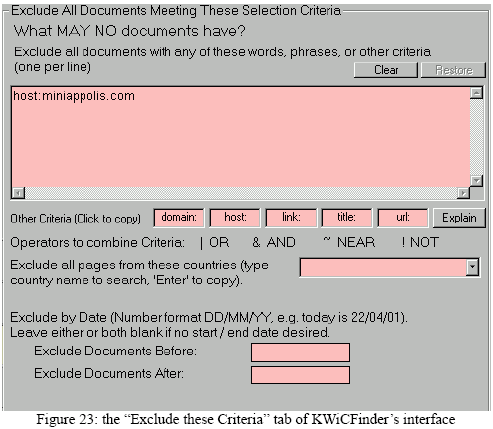
The last tab is used to determine the extent of the search. The number and size of documents to retrieve can be set as well as the number of documents to get from one host. The output format of the report can also be set here.
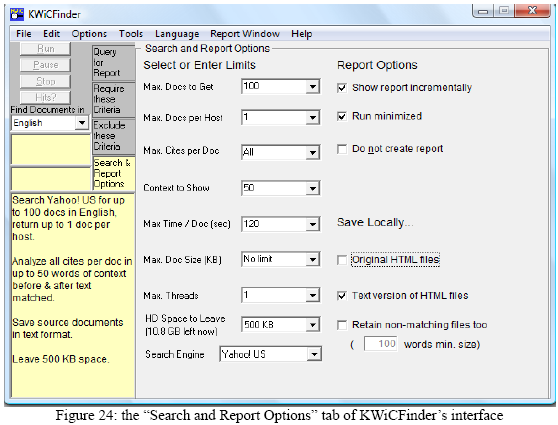
After all options on the four tabs have been set, one simply has to click the Run button in order to prompt the program to start the search.
Created with the Personal Edition of HelpNDoc: Full-featured Kindle eBooks generator