KwiCFinder offers three different formats for the search report. The table format shows both the search term and its context in separate columns, while the paragraph format presents every excerpted document in a paragraph with the search term highlighted by yellow background. The keyword in context format, as depicted in Figure 25, illustrates the search term aligned and flanked by its context. The reports can be saved as they are, with no need for the copy–and–paste method. Also, the reports are interactive. They can be navigated, sorted, tallied and annotated. These functions remain on a basic level but can be useful nevertheless.
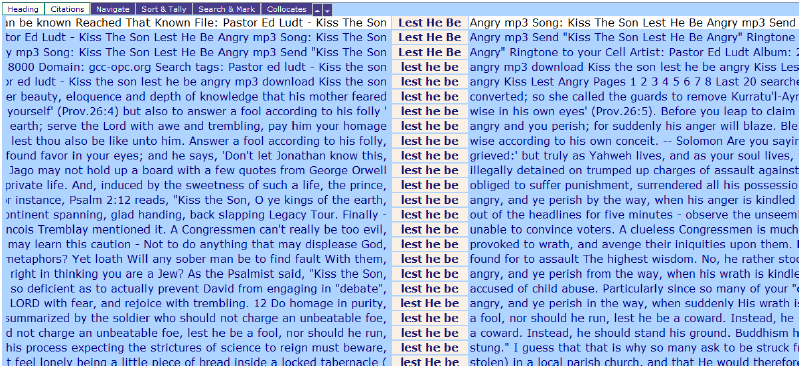
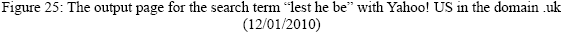
The navigation option is a quick way to scroll through the often large amount of text shown in the search report. By going all the way to the right the user arrives at the three options depicted in Figure 26.
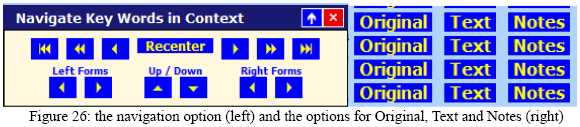
The option Original redirects the user to the webpage on which the document containing the key word was found. Text shows this webpage in plain text format and Notes opens a new window in which the user can annotate the citation and view the annotation later on.
The Sort and Tally option allows the user to arrange the results as is best for the purpose of the search. The three different parts (left context, key word, right context) can be arranged in six (meaning all) possible ways. Also, KWiCFinder can count the words found in the key word’s context and list them according to their frequency. In this manner, the program produces information about the key word’s collocates.
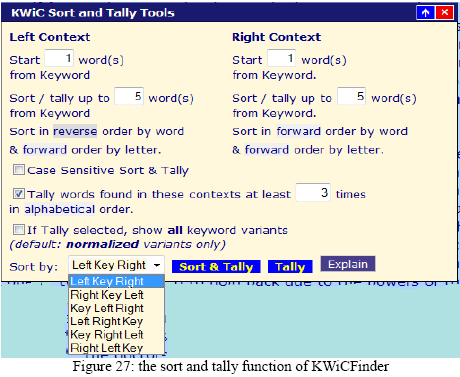
The last function of the search report is the Search and Marking option. The user can name certain words, which will then be highlighted within the text in the same way as the key word. These highlighted words or phrases can then be found more easily within the report, which will facilitate the investigation and analysis process immensely.
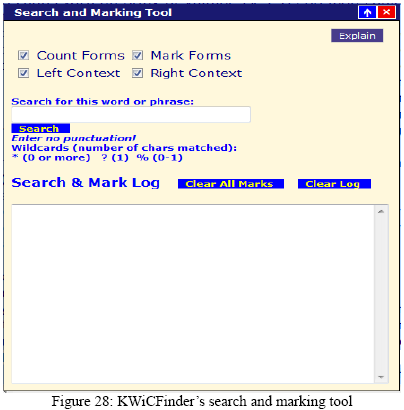
Created with the Personal Edition of HelpNDoc: Write eBooks for the Kindle