2.5. Activating the survey
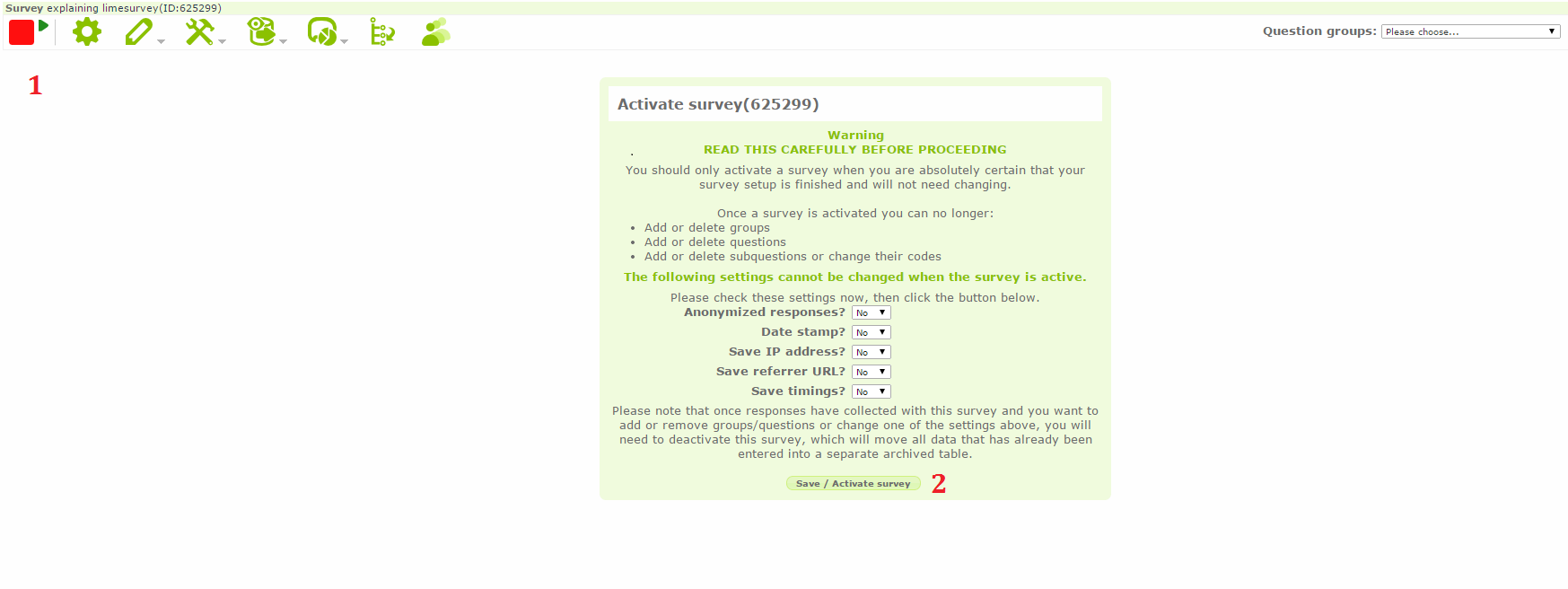 Picture (5)
Picture (5)
- The user needs to click on the red square here to activate the survey.
- Before activating it, the researcher has to be aware of the fact that neither groups nor single questions can be deleted or added once the survey is activated. Nevertheless, groups and questions can still be edited even when the survey is online.
Created with the Personal Edition of HelpNDoc: News and information about help authoring tools and software
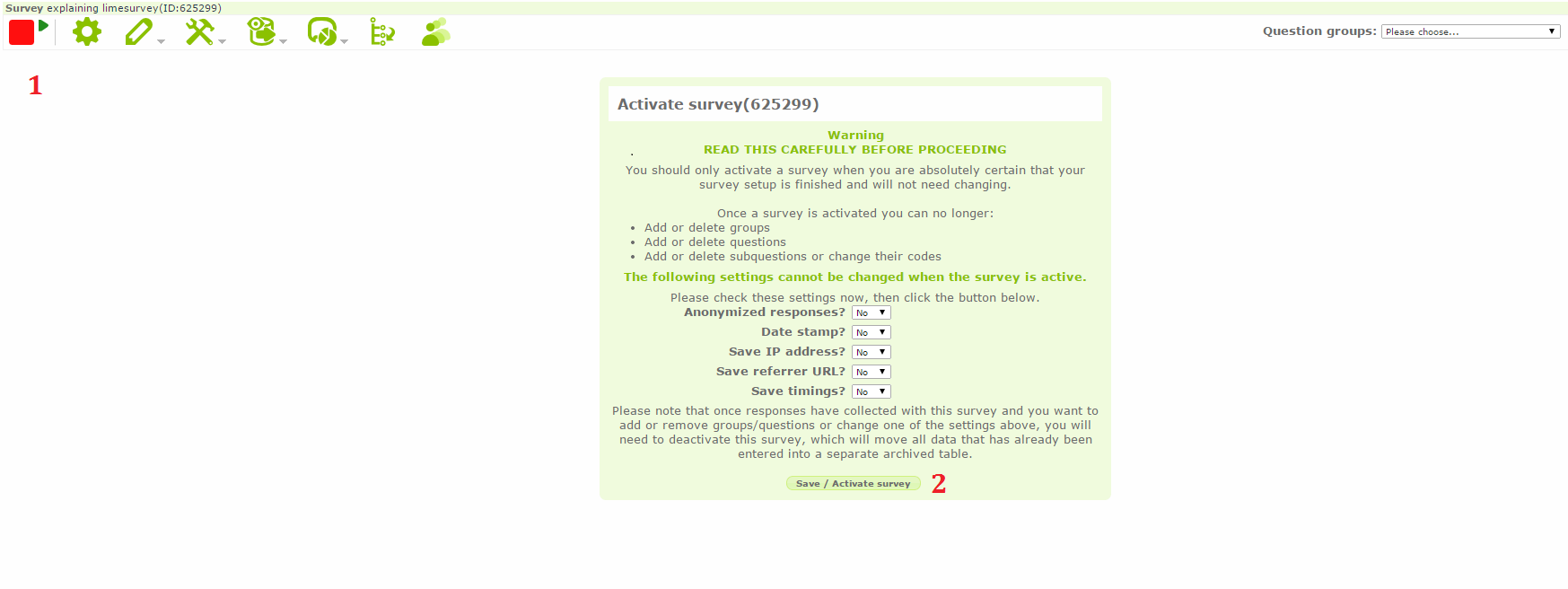 Picture (5)
Picture (5)