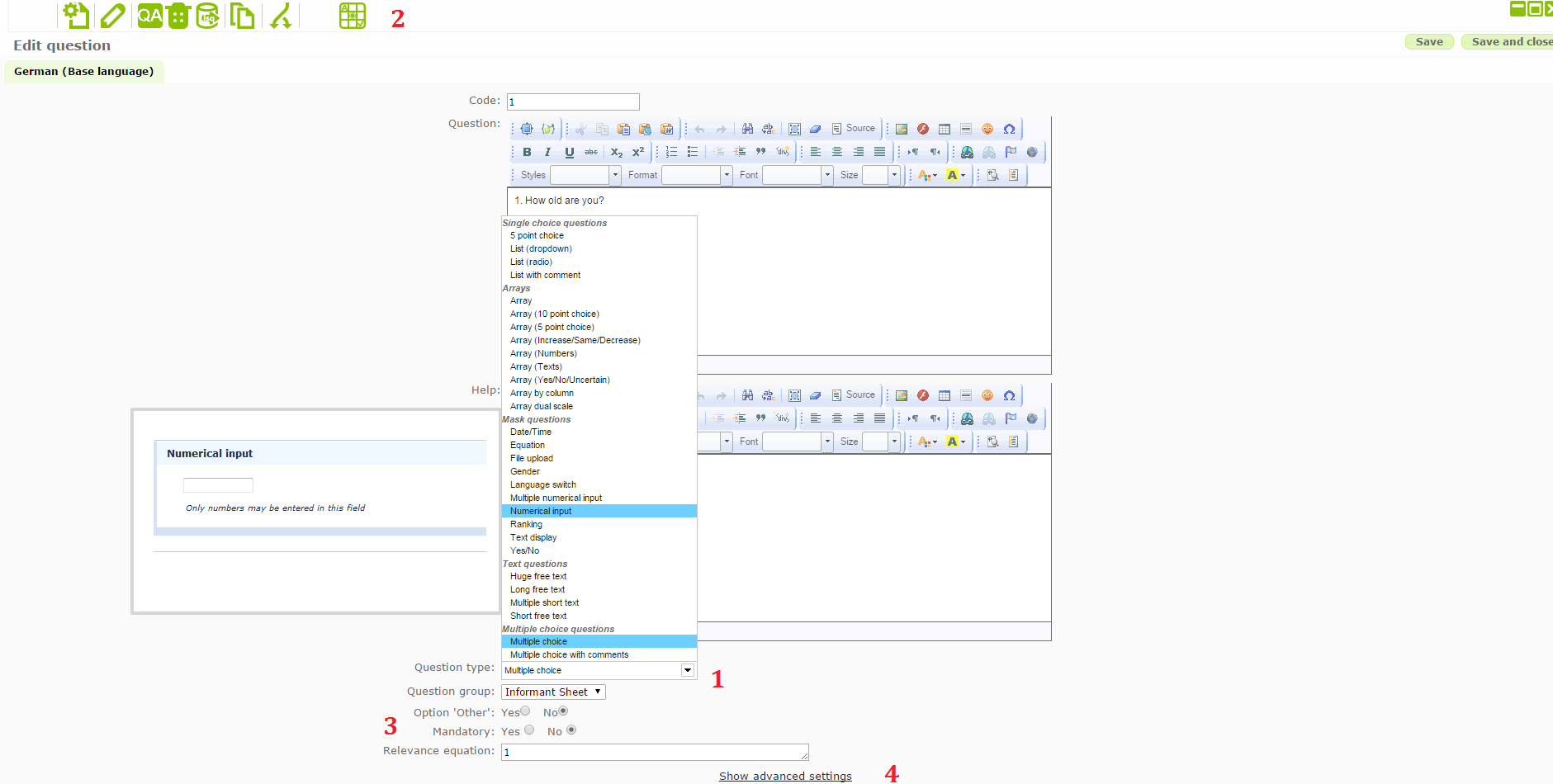2.4.Types of questions
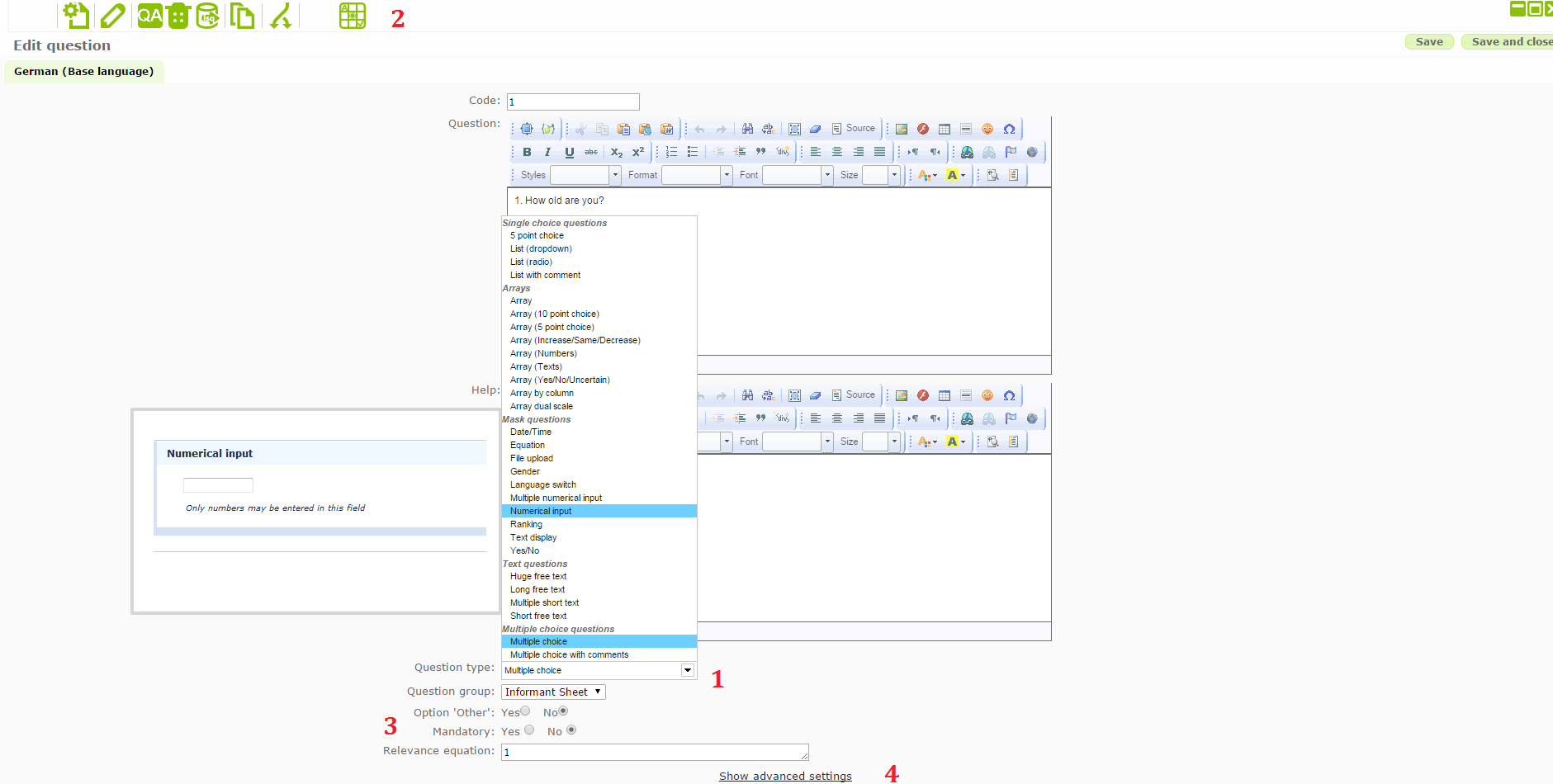
Picture (4)
- Different types of questions will show up when the user clicks on “Question Type”. An example of the particular question type will be shown when holding the cursor on the type’s name.
- Some question types, e.g. “multiple choice”, require options of answers out of which the participant can choose. Those given answers can be edited by firstly, saving the question type, and secondly, by clicking on this button (2) in the dashboard. Furthermore, the dashboard can be used for a preview of the individual question, the question group or the entire survey, as well as for deleting, copying and importing items.
- The user has to decide whether the participant is allowed to skip the question. Therefore, the question can be set as either mandatory or optional. Also, if the question type “multiple choice” has been chosen, the researcher can insert an option of answering named “Other”. Using this, the informant would be enabled to give a neutral rating for a particular question.
- Finally, more advanced settings can be changed here (4). The researcher can for example select how many of the given options the informant is allowed to choose (Minimum/ Maximum answers). Additionally, settings dealing with the display, logic or statistics of answers can be adjusted here.
Created with the Personal Edition of HelpNDoc: Full-featured multi-format Help generator