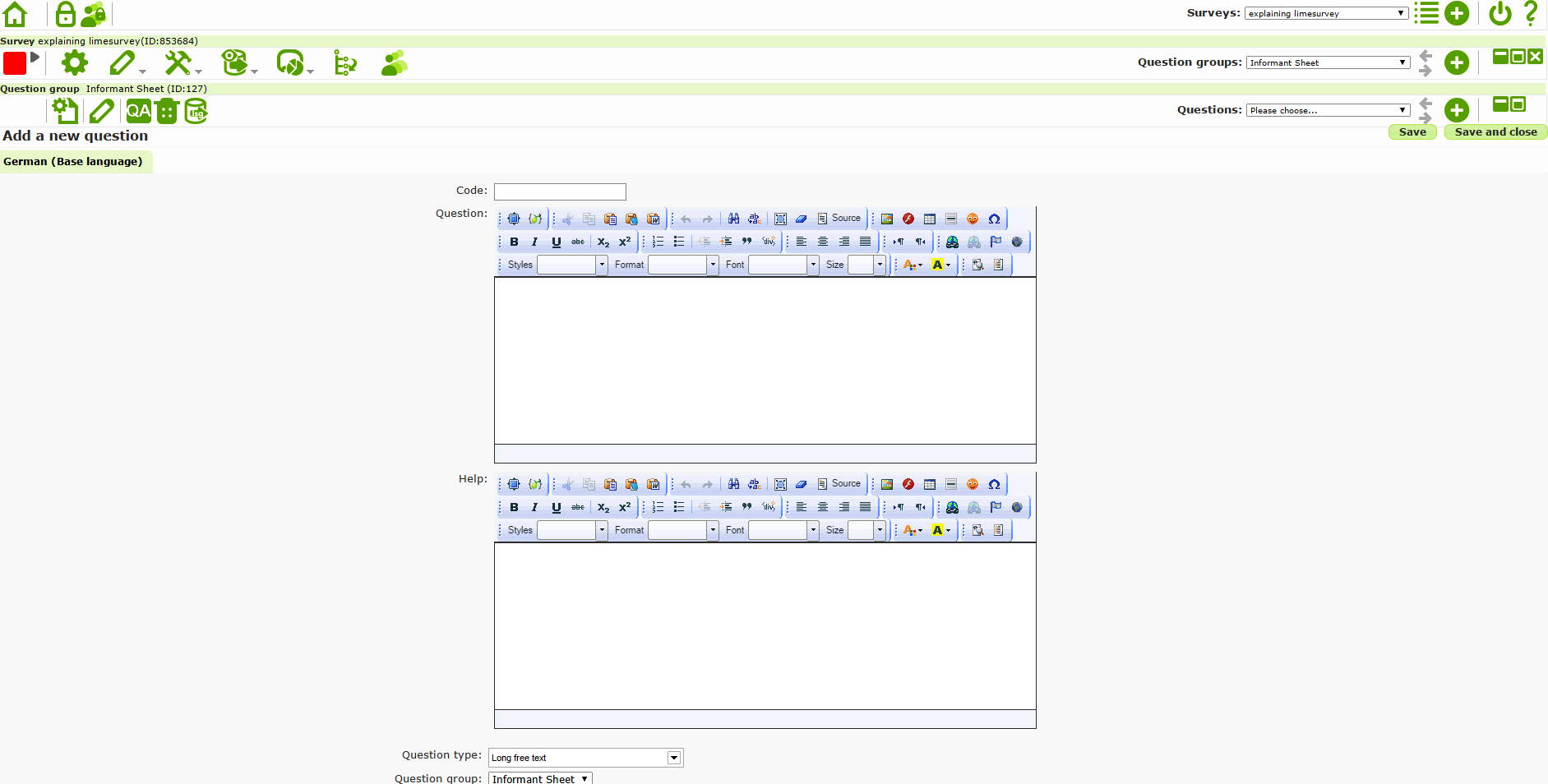2.3. Creating an individual question
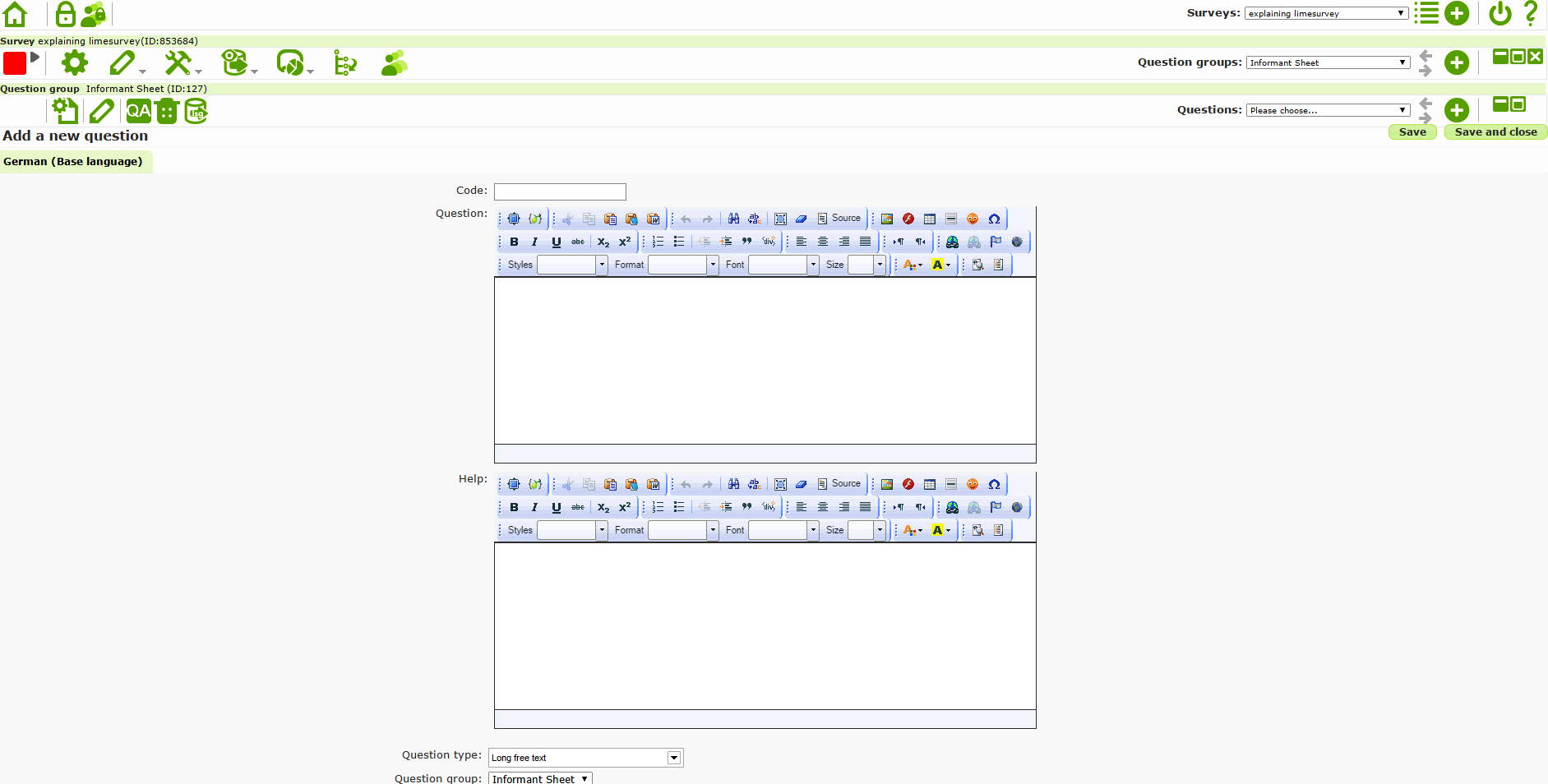
Picture (3)
- After clicking on the third “plus” button, the user can finally create an individual question.
- Firstly, the question needs a code. As there will probably be more than one question in this question group, the program requires a logical system to organize the questions. Thus, naming the questions in a numerical or alphabetical order is the easiest way to do so. BUT, this code will not be shown in the actual survey. Hence, the researcher has to add numbers to the actual questions in the text field below if they should be numbered in the survey, as well.
Example: “1. How old are you?
- Then, the user has to choose a question type which provides the appropriate options of answering. The different question types will be explained in the next step.
- Finally, the researcher saves the question by clicking on “Add question”. To create more questions in this question group, the user simply has to click again on the third “plus” button and follow the same instructions as before.
Created with the Personal Edition of HelpNDoc: Easily create EPub books