3.1. Presenting Language Features on Maps
The development of computers has added dynamicity to mapping as well. Maps are no longer limited to the static presentation of features on paper but rather they can be easily customized to satisfy the needs of map users.
In early days, the range of computer graphical resources was very limited, and therefore researchers used to adopt fixed width character displays to present language data. For example, Pederson wanted to map the responses to the question as to what kindling (the small pieces of wood that are used to start a fire) is called, either fatwood or rich pine, at different locations. He created a grid containing 70 columns and 34 rows, and thus obtained the display shown in figure 3.
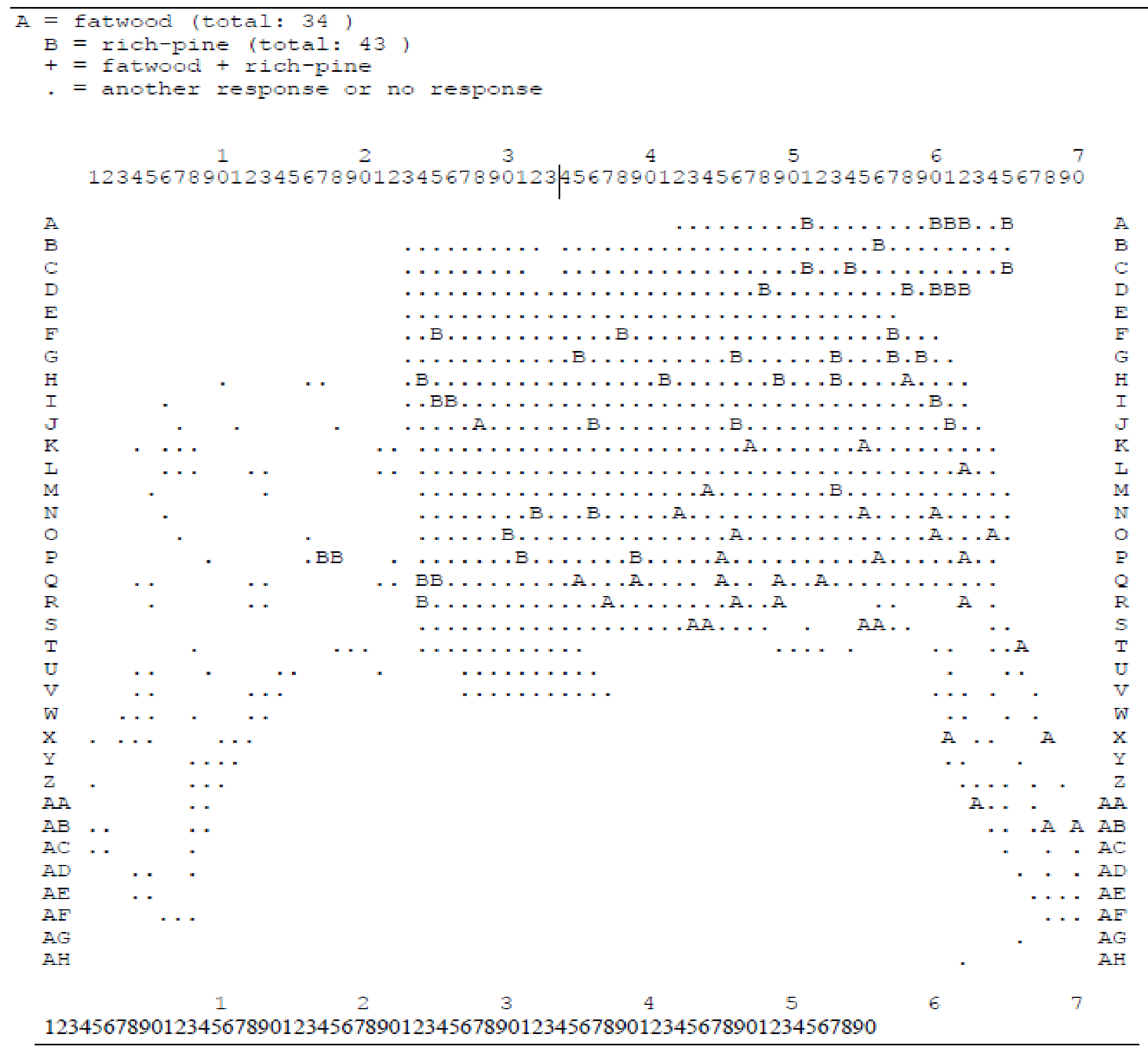
Figure 3: Graphic plotter grid for kindling (Pederson, 1986)
Such displays are still the easiest kind of computer mapping. However, the increase in computer processing power and the availability of mapping tools with highly improved graphical user interfaces revolutionized ways of displaying geographical data. Graphical computer displays use the technique of overlays which means that different layers of graphical information are superimposed on a base map in order to produce a composite picture. Basic concepts and techniques used in such displays, e.g., base map, layer, point, line, shape etc., have been introduced at an earlier point on this webpage. As an example, figure 4 shows a screen shot of a map presenting the languages and extent of the Indo-Aryan family in India (Source: LL-MAP collection).
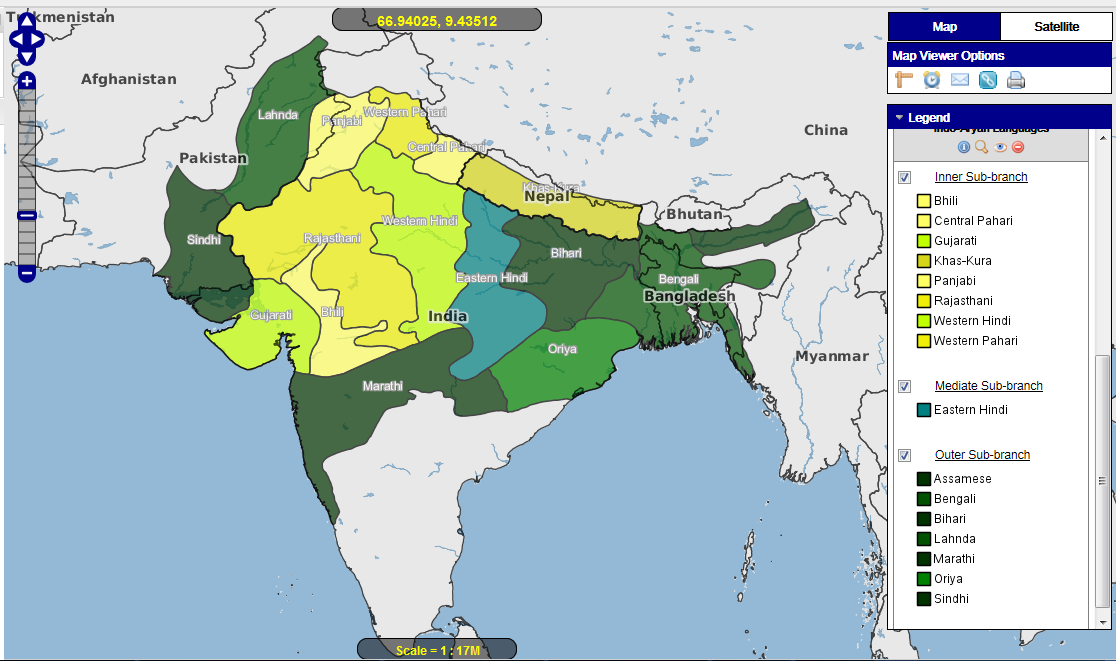
Figure 4: Languages and extent of the Indo-Aryan family in India
The map consists of a base map showing country boundaries and additional 3 layers, namely, Inner Sub-branch, Mediate Sub-branch, and Outer Sub-branch, each representing a particular sub branch of the Indo-Aryan language family. Each sub branch consists of one or more languages presented as colored regions. Each of the three layers can be selected or deselected through user interaction. If one is interested in viewing only the languages of the Outer Sub-branch, for instance, one can deselect the other two layers.
Created with the Personal Edition of HelpNDoc: Free iPhone documentation generator