The cell file is regarded as the program's input. In an ideal case, it contains all the important information the program needs in order to provide the analyst with significant results. The variable rule program interprets and runs on this file (cf. Tagliamonte 2006: 162).
At first glance, it seems quite difficult to decode the meanings of the different numbers assigned to the various factors within the factor groups. As depicted in the example cell file in Figure 4, the first line in the top left corner indicates the number of the application values, which represent the variants of the dependent variable under investigation, and a list of these variants. The number of factor groups or “independent variables”, which obviously do not include the dependent variable, is specified in the second line. In this case there are two factor groups: “grammatical category” and “phrase type”. Similar to the first line, the third and fourth line, which each represent one factor group, state the number of categories within the respective groups, followed by a list of these categories. The subsequent lines depict the various cells, where each cell is apportioned two lines. The first line shows the number of tokens for each variant of the dependent variable, while the second line specifies the different combinations of cell factors of the given groups. So according to the 5th and 6th line in Figure 4, there where a total of ten instances, where the dependent variable occurred in combination with “ac”. One variant figured six times, while the other appeared only four times. Note that, in the example, combinations comprising the group “n” are still displayed, as the cell file illustrated in Figure 4 has been produced by a condition file which has not yet collapsed “a” and “n” (cf. Tagliamonte 2006: 160).
When going through the cell file it is important to note knockout factors or singletons, which may occur. This is likely to be the case if a factor's application frequency is either 0% or 100% (knockout factor) or if a group consists of one factor only (singleton). If either of these two terms appear, the analyst must recode the original tokens and create a new cell file with a different condition file because the variable rule program cannot successfully run on a cell file containing knockouts or singletons (cf. Tagliamonte 2006: 152f.).
Finally, after having ensured that the various factors are applicable, the cell file is loaded to memory, which in turn produces the result file.
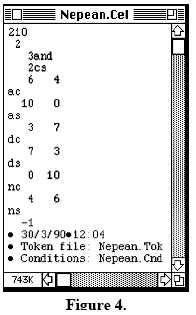
Created with the Personal Edition of HelpNDoc: Free help authoring environment