Conducting a variation analysis with the variable rule program can be quite time consuming. As the analyst often records an overabundance of information into his or her token file, including factors that were never intended for variable rule analysis, he or she must continually adjust and modify his or her coding strings, by for example combining factors within a factor group or creating new factor groups altogether. This crucial step of the analysis can be repeatedly accomplished within the condition file. Here the analyst can determine which factor groups should be used to create cells, which in turn feed the program the necessary input, in order to achieve results. Figure 2 illustrates a recoding dialog box, which will appear on the screen after choosing the Recode setup command in the Tokens menu. The left side of this box displays a list of the various groups within the original token file, while the right side shows the groups after recoding. Obviously the right side is empty at the beginning of the recoding process. In the center there are six different buttons, which provide the user with various options of recoding: You may Copy a selected group from left to right or Exclude selected factors, which will cause all tokens, containing an excluded factor to be excluded from the cell. You may also Recode a selected group or combine two groups into one by clicking either And or Or.
Finally, you can Remove factors on the right side, to correct errors. The instruction box at the bottom guides the user through the various steps of this procedure. As you can see in Figure 2 the categories “a” and “n” within the factor group “grammatical category” have been combined to “a”, as the analyst seems to have discovered that the distinction between adjectives and nouns is irrelevant in regards to their effect on plural expressions. For detailed information on the individual steps of the recoding process please check either the online manual or the references listed above (cf. Tagliamonte 2006: 160ff.).
After having completed the re-coding, click O.K. This will prompt the program to produce a condition file as illustrated in Figure 3. The original group number is shown at the beginning of each set of recode conditions, regardless of whether it has changed or not. As you can see the only factor group that has been modified is Group 2, “grammatical category”, where the categories “a” and “n” have been collapsed into “a”. In principle, the condition file consists of a list of instructions for Goldvarb, written in form of a LISP list, which is a kind of a high-level computer programming language. As the name implies, this file conditions the eventual setup of the cell file (cf. Tagliamonte 2006: 160ff.).
After having processed the condition file the user must choose the command load cells to memory from the cells menu. The program will then ask to choose the application values, which are the values of the dependent variables that are applicable for the creation of the cell file. If only one factor is entered, then this factor will be the application value, while the remaining factors are counted as non-applications. However, if more than one factor is selected, these will be counted as application values, while the others are omitted (cf. Tagliamonte 2006: 160ff.).
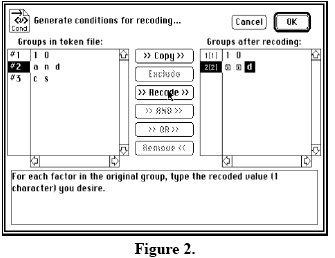
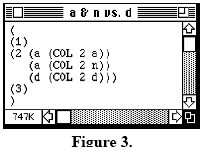
Created with the Personal Edition of HelpNDoc: Write eBooks for the Kindle