For the degree centrality routine we will use a standard UCINET dataset called TARO. Within the scope of network analysis, degree centrality provides information about the relative importance of a vertex within a graph (i.e. how influential a person is within a social network). Basically, the centrality is measured based on the number of ties a node has. Note that there are different kinds of centrality measures (i.e. degree, closeness, betweenness, eigenvector).
In order to run the degree centrality routine go to Network > Centrality and Power > Degree in the main window.
Select your dataset by either typing it in directly or choosing it from the drop-down menu that appears when clicking on the upper box with the three dots. Then, click “OK”.
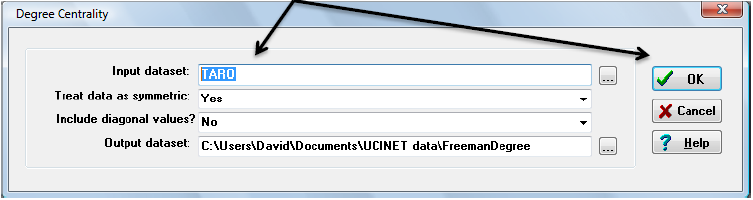
The following text file, which presents the results of the routine, will appear:
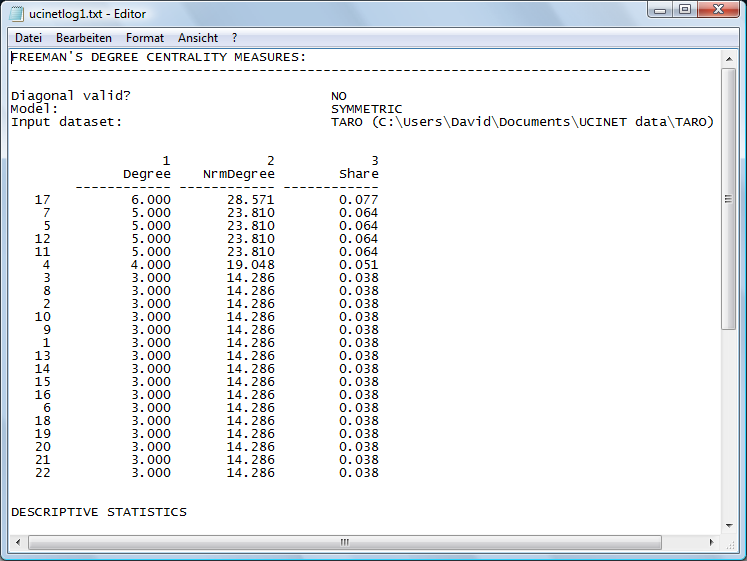
Created with the Personal Edition of HelpNDoc: Write EPub books for the iPad