Download UCINET from https://sites.google.com/site/ucinetsoftware/downloads (60-days trial version).
Open UCINET. The following main window will pop up:
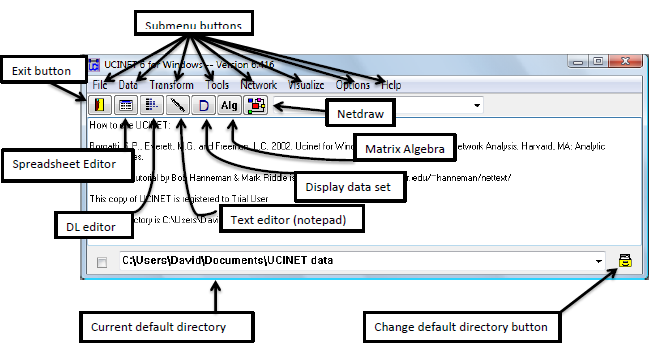
Submenu buttons: access to all of the routines in UCINET (buttons below enable the user to quickly access particular routines)
Default directory: this is where UCINET picks up data and stores files. Directory can be changed by clicking the button on the right.
Created with the Personal Edition of HelpNDoc: Free CHM Help documentation generator